FAQ
- Go to Order Online
- Register if it is your first time. If not, sign in.
- If it is your first time, after registration, the platform will ask for a school password. The school should be able to provide it. If you don’t have it, you can text us at (786) 409-9030.
- Create your kid(s). Please make sure to put the right room and building if applicable.
- Select the child you are ordering for.
- Select the date you want the lunchbox to be delivered.
- Click on Customize Lunchbox
- Choose Main Course
- Another window will pop-up to select Size, Modifier, Drink, and Snack
- Add to Cart
- If you have more than one child or if you want to buy for additional days, then repeat steps 5 to 10.
- Once you have finalized customizing the meal for your kid(s), please go to Cart and review your orders.
- Tap continue to Checkout.
- Select your Payment Method
- Place your order.
- Get confirmation email.
If you have any questions, please don’t hesitate to contact us through email at
info@tastylunchboxes.com, or you can text (786) 409-9030 anytime.
Cut-Off is 9:00 pm of the day before. You can place an order to be delivered tomorrow until 9:00
pm today
- Please sign in to your account
- Go to My Account
- Click on Recent Orders and identify the order that you would like to repeat
- Tap Reorder
- Select the child
- Select all days you want this order to be scheduled and tap Reorder. When reordering, you can select multiple dates, but you will only be allowed to select the same day as the initial order
- Select the Main Course and customize your size, drink, and snack
- Add to Cart
- If you have more than one child or if you want to reorder for additional days, then repeat steps 3 to 8
- Once you have finalized customizing the meal for your kid(s), please go to Cart and review your orders
- Tap continue to Checkout
- Select your Payment Method
- Place your order
If you have any questions, please don’t hesitate to contact us through email at
info@tastylunchboxes.com, or you can text (786) 409-9030 anytime.
- Please sign in to your account
- Go to My Account, Orders
- Select the order you would like to cancel
- Tap Cancel
- Confirm that you want to cancel your order, and your order is canceled
- When you cancel an order, you will receive a refund. Please allow 3-5 business days for processing
NO, after placing an Order you cannot edit it. You will need to cancel the meal and start over.
Please sign into your account and follow these steps to Cancel a meal.
- Please sign in to your account
- Go to My Account, Orders
- Select the order you would like to cancel
- Tap Cancel
- Confirm that you want to cancel your order, and your order is canceled
- When you cancel an order, you will receive a refund. Please allow 3-5 business days for processing
NO, afer adding a meal to the Cart you cannot edit it. You will need to delete the meal and start
over
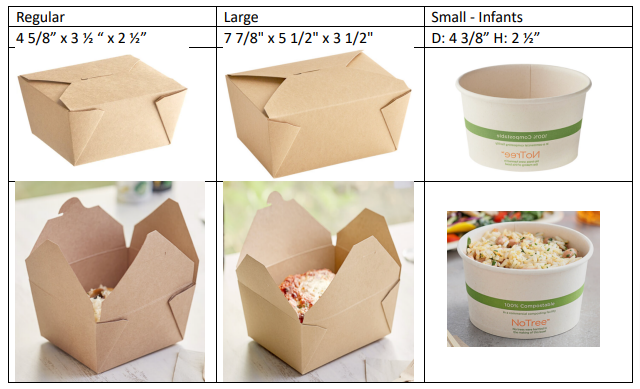
The system does not allow to handle two or more schools with the same account. So, you would
have to create different accounts.
- We offer vegetarian options every day.
- We offer Gluten Free options every day for those with Gluten Intolerance.
- We offer Dairy Free options in the menu for those with Lactose Intolerance.
- We do not use peanuts, but some ingredients might contain traces of peanut. Our products aren’t supposed to contain the allergen, but we can’t be sure they don’t. We can’t be sure there hasn’t been cross-contamination during preparation.